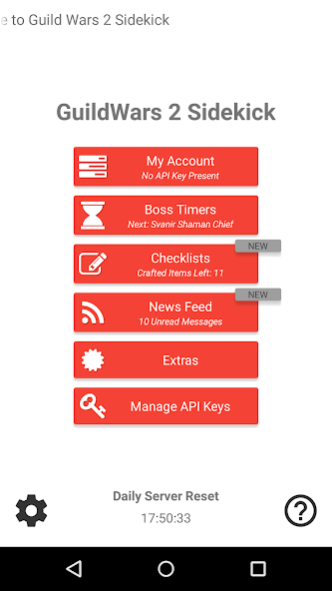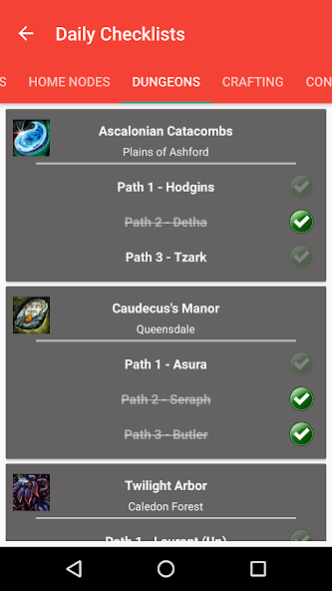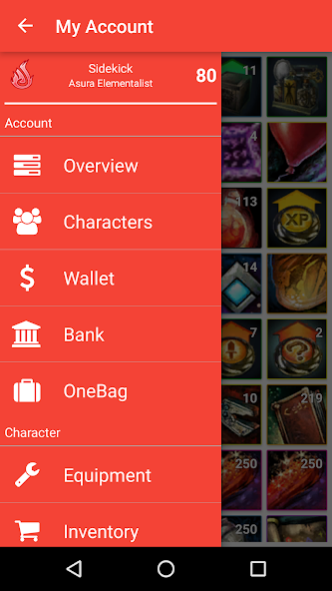Sidekick for GW2 6.0.0
Free Version
Publisher Description
Sidekick for GW2 is here !
This application is designed to be used alongside the MMORPG Guild Wars 2. Manage your entire account and view character, currency, bank, equipment, inventory, trading post, PvP statistics, Masteries and more information in a streamlined application. Keep track of world boss spawn times and be alerted when a boss is about to arrive. Use checklists to keep track of daily activities and never forget to do a task! Make sure you don't miss a weekly Raid encounter with the Raid Tracker! Use the Trading Post Watchlist to be alerted when an item reaches a certain price! Stay at the top of the Trading post Listings and be notified when someone tries to outbid you! Automatic daily reset of your tracked information!
Multiple features including:
------- Account Features ------
- Characters Page
- Masteries
- Wallet
- Material Storage
- Bank Storage
- Account Inventory
- Trading Post Listings
- Trading Post Delivery Box
- PvP Statistics
------- Character Features ------
- Equipment Pane
- Character Specific Inventory
------- Utility Features ------
- Trading Post Watchlist
- Account-Wide Item Search
- World Vs World PPT
- World Vs World Objective Flip Notifications
- World Boss Timers
- World Boss Notifications
- World Boss Daily Tracking (w/ automatic daily reset)
- HoT Event Timers w/ Dry Top
- HoT Event Notifications for Upcoming and Meta Events
- PoF Event Timers and notifications
- sPvP AT Event Timers and notifications
- BLTP Gem Exchange Rate
- Home instance checklist (w/ automatic daily reset)
- Dungeon Paths checklist (w/ automatic daily reset)
- Time-gated Crafting checklist (w/ automatic daily reset)
- Item converters checklist (w/ automatic daily reset)
- World Boss checklist (w/ automatic daily reset)
- Raid Tracker (w/ automatic weekly reset)
- Daily Achievements List
- GW2 RSS News Feed
------- Additional Features ------
- Add API Key by QR Scan
- Support for multiple accounts
- Background Synchronization
- Synchronization Controls for WiFi Only Syncing
- Local Database Caching
- Adjustable Update Rates
- Custom Color Schemes
- GW2 API request staggering
------- More to Come Soon -------
------- Permissions Explained -------
Network Access and Access Network State - Required to access GW2 API information
Authenticate Accounts - Required to prevent the application from syncing too many times from a single user
Sync Settings - Required to utilize background synchronization of your GW2 data
Prevent Phone from Sleeping - This is used during background synchronization. Does not actually turn your phone on. Just wakes a background thread to pull information
Camera - Used only for scanning API key (QR code). Android 6 users do not have to accept this permission until attempting to use this feature.
This application is not sponsored by ArenaNet or any of its affiliates.
© 2019 ArenaNet, LLC. All rights reserved. NCSOFT, the interlocking NC logo, ArenaNet, Guild Wars, Guild Wars Factions, Guild Wars Nightfall, Guild Wars: Eye of the North, Guild Wars 2, Heart of Thorns, and all associated logos and designs are trademarks or registered trademarks of NCSOFT Corporation. All All other trademarks are the property of their respective owners.
About Sidekick for GW2
Sidekick for GW2 is a free app for Android published in the Recreation list of apps, part of Home & Hobby.
The company that develops Sidekick for GW2 is MWgames. The latest version released by its developer is 6.0.0.
To install Sidekick for GW2 on your Android device, just click the green Continue To App button above to start the installation process. The app is listed on our website since 2019-05-10 and was downloaded 4 times. We have already checked if the download link is safe, however for your own protection we recommend that you scan the downloaded app with your antivirus. Your antivirus may detect the Sidekick for GW2 as malware as malware if the download link to com.mwgames.gw2sidekick.free is broken.
How to install Sidekick for GW2 on your Android device:
- Click on the Continue To App button on our website. This will redirect you to Google Play.
- Once the Sidekick for GW2 is shown in the Google Play listing of your Android device, you can start its download and installation. Tap on the Install button located below the search bar and to the right of the app icon.
- A pop-up window with the permissions required by Sidekick for GW2 will be shown. Click on Accept to continue the process.
- Sidekick for GW2 will be downloaded onto your device, displaying a progress. Once the download completes, the installation will start and you'll get a notification after the installation is finished.